Sunday morning I'm feeling pretty smug about my David and Goliath lesson. Got slides. Got this perfect YouTube video. Everything's ready.
Walk into class and the projector won't turn on. Just dead.
Standing there looking stupid while Tyler asks if we're gonna watch something cool.
Cool. Right.
All I got is this ratty felt board that probably Moses used. Perfect.
But weird thing happened. Best lesson we've had in months. Turns out you don't actually need screens to teach kids about God.
Go figure.
I Got Lazy
Real talk - I became completely dependent on PowerPoint. Had to have videos for everything. Slides for every point. The whole deal.
Spent forever every week finding perfect clips. Right length. Right theology. Right whatever. No weird music that makes parents complain.
Then I'd stress out before class testing everything. Audio check. Connection check. Meanwhile kids show up and I'm ignoring them completely.
Dumb.
Now I plan what I want them to learn first. How to tell the story so it sticks. What matters.
Then maybe think about videos. Maybe.
Few weeks back we did Moses burning bush thing. Was gonna show some cartoon but thought whatever. Lights off. Phone flashlight. Told it myself.
Kids way more into it than any video I ever showed. Simple works sometimes.
Perfect Videos Are Fake
Stop hunting for them.
Wasted hours looking for exactly four minutes with exactly right message and zero weird theology and perfect animation.
Not happening.
Now I grab whatever. Two minutes here. Thirty seconds there. Sometimes mute it and talk over the pictures.
Way better than hunting for magic video that does everything.
Kids can't focus that long anyway. Show them five minutes and they're thinking about snacks.
Your Phone Is Fine
Stop overthinking equipment. Your phone's probably better than our whole setup from five years ago.
Mine plugs into our TV with some Amazon cable. Eight bucks. Done.
Wanna show mustard seeds? Google it right there. Need fishing net video? YouTube's got thousands.
Last week talking about storms. Literally googled "thunder lightning" while kids got goldfish crackers. Found perfect clip in thirty seconds.
No planning. No downloads. Just worked.
Sound Effects Win
Easiest thing ever. Changes everything.
Sound app. YouTube. Whatever. Sheep sounds for shepherds. Waves for fishing. Thunder for storms.
Better - let kids make sounds. They love being sheep or wind or marching armies.
Loud but they remember better making noise than sitting quiet.
Most of them can't sit quiet anyway so why fight it.
Show Don't Talk
Kids gotta see stuff. Describing doesn't work.
Did feeding 5000. Showed them our football stadium packed. "That's 5000 people."
They got it. Why it was huge.
Don't say "really big." Show them big. Pictures everywhere. Most free.
Temple? Show fancy buildings they know. David's palace? Castles work. Roman roads? Photos of real ones still there.
Makes it real.
Get Them Moving
Best stuff gets kids doing not watching.
Poll apps where they vote with phones. "Which disciple you'd hang with?" "What would you do?"
Gets them thinking not spacing out.
Last time took pictures of their drawings. Put on big screen. They freaked out seeing their stuff up there.
Record them being Bible characters. Play it back. They think they're movie stars.
When It Dies Keep Going
It will die. Count on it.
Projector died that day? Used phone. Passed it around for close-up pictures. Way more interactive.
Internet dies during video? Tell it yourself with voices. Usually better.
Microphone screeching? Talk louder. Kids hear fine.
Fighting tech in front of kids stresses everyone. Just adapt. They don't care about perfect.
They care if you notice them.
Ages Matter
Little kids want simple. Big pictures. Bright stuff. Short videos where things happen.
Elementary can handle more. Maps. Timelines. Size comparisons.
Middle schoolers wanna interact. Let them look stuff up. Make them create things.
Same thing for everyone doesn't work. What's great for 4-year-olds bores 10-year-olds.
Simple Wins
Don't need movie quality. Just clear simple stuff that helps tell story.
Drawing on whiteboard while talking often beats fancy animations. Kids watch you draw. Keeps them focused.
Sometimes best multimedia is just you being dramatic. Your faces and voices beat any video.
Learned this trying to compete with YouTube instead of being myself.
Use What's There
Most churches got basic stuff that works.
TV. Speakers. Maybe laptop that's not completely dead.
Enough. Don't need newest everything.
Same laptop three years. Slow sometimes. Makes noises. Still plays videos. Good enough.
Know people doing great lessons with just phone and bluetooth speaker.
Find Helpful Stuff
Some curriculum has good videos. Some doesn't.
Gospel Project good but long for little kids. Orange pretty but gotta adapt. Kids Sunday School Place simple works with basic equipment.
Grow Curriculum decent mix doesn't need fancy tech. Easy when setting up last minute.
But best stuff is random finds. YouTube video that's perfect. News that connects. Your own pictures.
If you're looking for Sunday School Curriculum that integrates multimedia without requiring hours of searching for videos and creating slides, tools like the Grow Lesson Builder let you customize lessons with built-in multimedia resources already matched to your teaching content - saving you from the stress of tech prep while still giving kids engaging visual learning.
Perfect's Not the Goal
Doesn't need professional look. Just needs to help kids get story.
Grainy video? Kids don't care. Simple slides? Fine. Hand-drawn pictures? Often better than stock photos.
Connection matters. Production doesn't.
Less Sometimes More
Don't have to use tech every week. Some stories better simple.
Watch what works with your kids. They like your storytelling more than videos? Skip videos.
Use tech when helps. Skip when doesn't. Both okay.
Here's the Thing
God's story pretty amazing by itself. Everything else just decoration.
That Sunday projector died and I winged it with felt pieces? Kids told parents best lesson in weeks.
Maybe they wanted to see if I could do my job without screen.
Probably could've saved myself lot of stress if I figured that out sooner. But whatever. Learning as I go I guess.